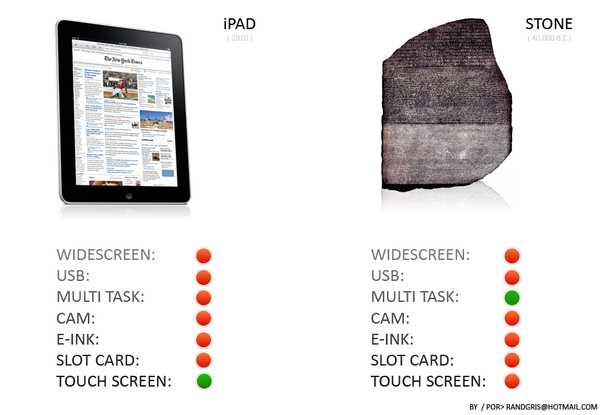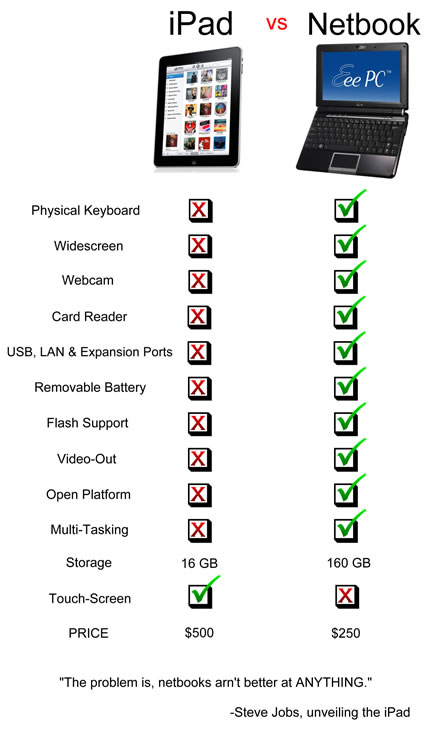Tag Archives: Apple
A big decision – Mac or PC?
iPad Vs Stone Tablet
iPad vs Netbook
How to Go Broke by Buying an iPhone
The Difference Between Apple & Microsoft
…according to Bill Gates.
In Bill Gates CES 2008 interview he was asked the difference between Apple‘s approach and Microsoft‘s approach when it comes to product releases.
Bill Gates Explains the Difference Between Microsoft and Apple
Apple, "Most Consumer Hostile Tech Companie"
This post on Jon Lech Johansen’s blog (AKA DVD John), just about sums Apple up.
“It’s evident that Apple is well on its way to become one of the most consumer hostile tech companies”
And as I say myself, Apple, built by wankers, for wankers. Although I can’t confirm that any staff member at Apple is a wanker, the behavior of Apple stands for itself.
How Green is Your Apple

Now while I’m not a tree huger, any chance to bring Apple down a peg is just cool.
The above little chart is a graphic display of just how green some electronics companies are. Apple a company of basically hippies and people who you would think are environmentally aware don’t do very well now do they.
So to all you self righteous Apple users out there I give you the one finger solute.
Quicktime Alternative & Real Alternative
I wonder how many people are aware that there alternatives to Apple‘s QuickTime software and RealNetworks RealPlayer. Seriously if you don?t want to pollute your computer with their bloatware is there an alternative?
The answer is yes. QuickTime Alternative and Real Alternative are the answer.
QuickTime Alternative will allow you to play QuickTime files without having to install the official QuickTime Player.
All QuickTime formats (.mov .qt .3gp etc.) are supported, including streaming content and QuickTime content that is embedded in webpages.
Some advantages compared to QuickTime player:
- Quick and easy install
- It’s easy to make an unattended installation
- No background processes
- Use a player of your own choice
- Low on resources
- Smaller size
Real Alternative will allow you to play RealMedia files without having to install RealPlayer.
All RealMedia formats (.ra .rm .rmvb .ram .rpm .rv .rp .rt .rnx .smi .smil etc.) are supported, including streaming content and RealMedia content that is embedded in webpages.
Some advantages compared to RealPlayer:
- Quick and easy install
- It’s easy to make an unattended installation
- Proper uninstallation
- No background processes
- Use a player of your own choice
- Low on resources
- No advertising, no registration forms, nothing annoying
Limitations:
- .smi and .smil files only play the first part of a clip. This is only a problem when the clip consists of multiple parts. These files are not very common. These files do play correctly when embedded in a browser.
- The RealMedia DirectShow splitter does not work with streaming content. You must use the included Media Player Classic to play streaming content.